PyCharm - tips, tricks and plugins
Introduction
I have been using Vim for a long time, but recently I have started using PyCharm too. This tool has many proper features and plugins. I will show you some of them. You will find here many gifs instead of text. In this way, you can easily see how it works, how it looks, etc.Plugins
.ignore
This plugin was written by my friend. Here is more info about it. It will generate new ignore files for you.
BashSupport
Supports syntax highlighting, rename refactoring, documentation lookup, inspections, quickfixes, etc.
A smart and simple plugin that provides keyboard shortcut access for Dash.
KeyPromoter
Shows you how easy you can make the same action using only a keyboard.
Lua
Support for LUA.
Markdown
Support for markdown.
YAML/Ansible support
I don't want to write again "Support for YAML/Ansible".
Tips & Tricks
You do not know what to do? Do not be scared! Just use TODO.
You have access to Terminal and Python Console in an easy way. Of course, you can decide which shell do you want to use.
Version Control. Let's say you want to see what someone has changed in this file from commit A to commit B. You just see a history of git.
And now, you want to see all commits of a particular user.
You have reached a very odd file. You want to see who has made this, when and why.
You have a better idea to name a variable, so you want to change this quickly.
If you create a docstring PyCharm will fill the docstring with parameters.
Let's say that you have changed some lines of code, and you forgot what was there before. Consequently, you want to see these changes and restore to the former state if there was a mistake.
Your project is large and you do not want to remember where lives every piece of code. Too much waste of time. Hence, you want to find these objects very quickly. You can locate them by class name, file name, symbol name, etc.
You have the class A. Other classes inherit from the class A. In class A, you have a particular method, and you want to see how this method is implemented in other classes.
That's enough for me. I am not going to convince someone to use PyCharm; I just wanted show some features that I like very much in this editor. It is the best alternative for Vim (for me of course).

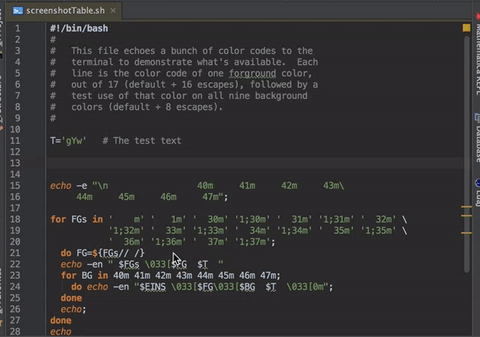















Comments
Post a Comment