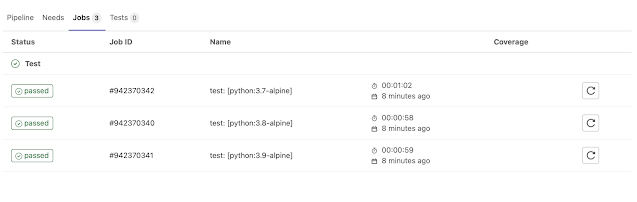AWS KMS - Basic concepts

Firstly what is it? AWS Key Management Service (AWS KMS) is a managed service that makes it easy for you to create and control customer master keys (CMKs), the encryption keys used to encrypt your data. AWS KMS CMKs are protected by hardware security modules (HSMs) that are validated by the FIPS 140-2 Cryptographic Module Validation Program except in the China (Beijing) and China (Ningxia) Regions. So, with AWS KMS you can store your customer master keys securely. What are customer master keys (CMKs) then? Customer master key is the primary resource in AWS KMS (so, it has own ARN). It is a logical representation of a master key. You can create symmetric and asymmetric CMKs. CMKs never leave AWS infrastructure unencrypted. No one from AWS has access to these guys, only you. Your master keys are stored in such devices (hardware security module ( HSM )): You can read more about the cryptographic details here . Okay, so what can you do with AWS KMS? AWS managed CMKs Using AWS managed C