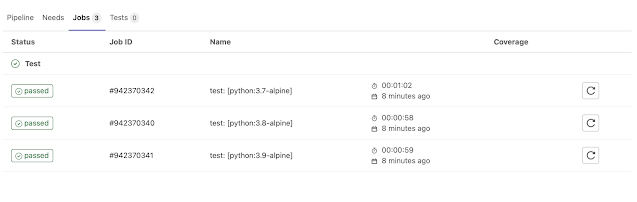GitLab - Spawn a job with any command you want
The problem : you have many scripts (let's say that they are written in python and you just want to run them typing python your-script.py ) and sometimes you want to run some of them, sometimes only one, etc. There is no pattern. Additionally you want to trigger these scripts via GitLab API. How can you do this? The first idea: let's create a job for each of them! But... then what? You want to run only a small subset of them and each time this subset might be different ☹️. You might add variables, check them and run only these jobs when IF evaluates to true, like: But, I think that you see the problem of this approach. What about creating a common job without any command? It will be your job to provide a command for script section (for example python run-something-and-upload-to-s3.py ). This way we will have only one job in GitLab and during triggering you must provide a command. The code: 8 lines. Woah! We used rules keyword, because we want to spawn only this job w...