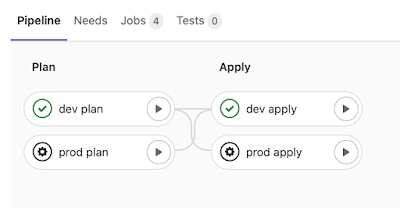Pipeline Editor in GitLab - test your CI configs

Pipeline Editor has been introduced in 13.8 version. What can you do with this tool? Normally, when you edit your .gitlab-ci.yml file, you will find that something is wrong with the code only after you push your changes. It would be great to know that there is a typo or something extremely wrong with this config in advance, right? And for this, you can use Pipeline Editor . There are three things you can do with that tool: Validate pipeline configuration Visualise the configuration Lint the configuration Validation is done automatically when you're editing the file. Okay, so how to start? 🤔 Go to CI / CD section and click the Editor link: Validation After that, you should see the Pipeline Editor: Let's break something! Hmm, what's wrong with this code? 🤔 I've received a message that my CI configuration is invalid because chosen stage does not exist. This make sense! I have a build job and I inherit from hidden job .default , and I had not set a stage in any of th...